
Beginners Guide to Installing Skimlinks on WordPress
Random Article
Beginners Guide to Installing Skimlinks on WordPress
Forget about using the Skimlinks plugin. Here is the quick and easy way to install Skimlinks on your WordPress site (that’s the WordPress.org CMS not the free blogging platform at WordPress.com).
Before we get started, check out our Skimlinks Review. In short we think that Skimlinks is the best affiliate tool ever and it will transform your ability to monitize your site.
If you are a newbie when it comes to WordPress installs and it’s theme files don’t be put off by this process. It is the no-nonsense approach so just take it step by step and you’ll be fine.
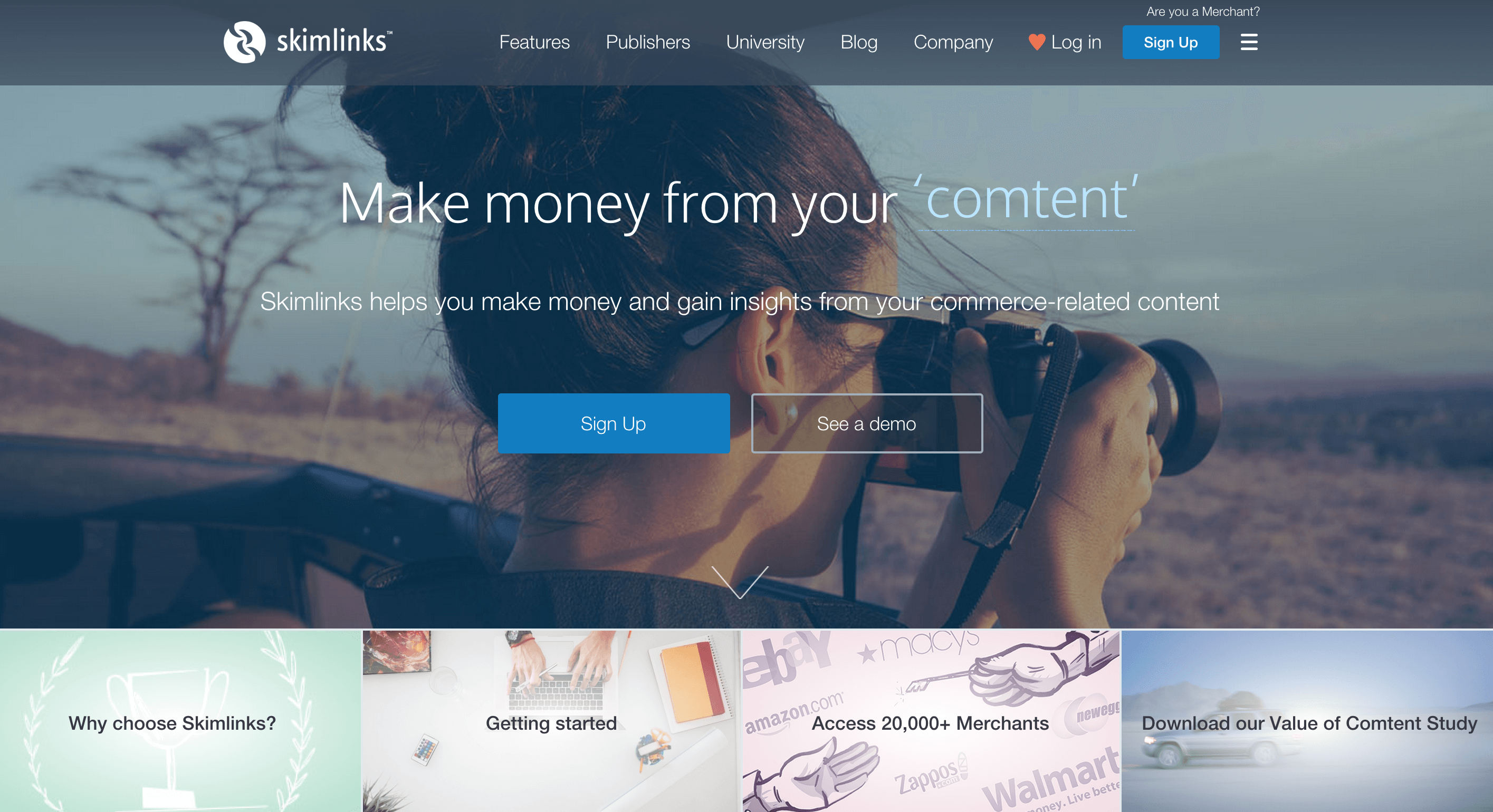
Step 1: Login to Skimlinks and go to the install section
Login and visit https://hub.skimlinks.com/setup/install.
Now make a note of the URL inside the Skimlinks javascript install code which will look something like this:
//s.skimresources.com/js/XXXXXX.skimlinks.js
Step 2: Duplicate your functions.php file
First, make a copy of your functions.php and rename it to functions-original.php. Making a mistake in the functions.php file while your site is live will corrupt the site so best to have a backup so you can quickly revert to a working site.
Step 3: Add the skimlinks javascript link in your functions.php file
Ok, so now we need to use wp_enqueue_script to load the skimlinks javascript. If you want to know more about using wp_enqueue_script to correctly load javascript in WordPress then check out our Beginners Guide to Javascript for WordPress.
You need to add this:
/**
* Enqueue scripts and styles.
*/
function theme_scripts() {
wp_enqueue_script('skimlinks', '//s.skimresources.com/js/XXXXXX.skimlinks.js');
}
add_action( 'wp_enqueue_scripts', 'theme_scripts' );
You now need to replace the pink URL in the code above with the URL from step 1.
Step 4: Test your installation
Copy the following code in to a post and then click the URL.
<a href="http://test.skimlinks.com">Skimlinks Test</a>
Once you have that code in, save, and the click the link on your live site.
Step 5: Check the installation
On clicking the link you will be taken to the success or error page. If you reach the error page then (1) double check that you have cleared any onsite caches or CDN, (2) clear your browser cache, (3) wait up to 24 hours for changes kick in, (4) check your source code to see if the Skimlinks javascript is rendering, (5) if you are still having no luck stick a comment in below and we can give you a hand, (6) and last obviously just get in touch with Skimlinks.
Error Page
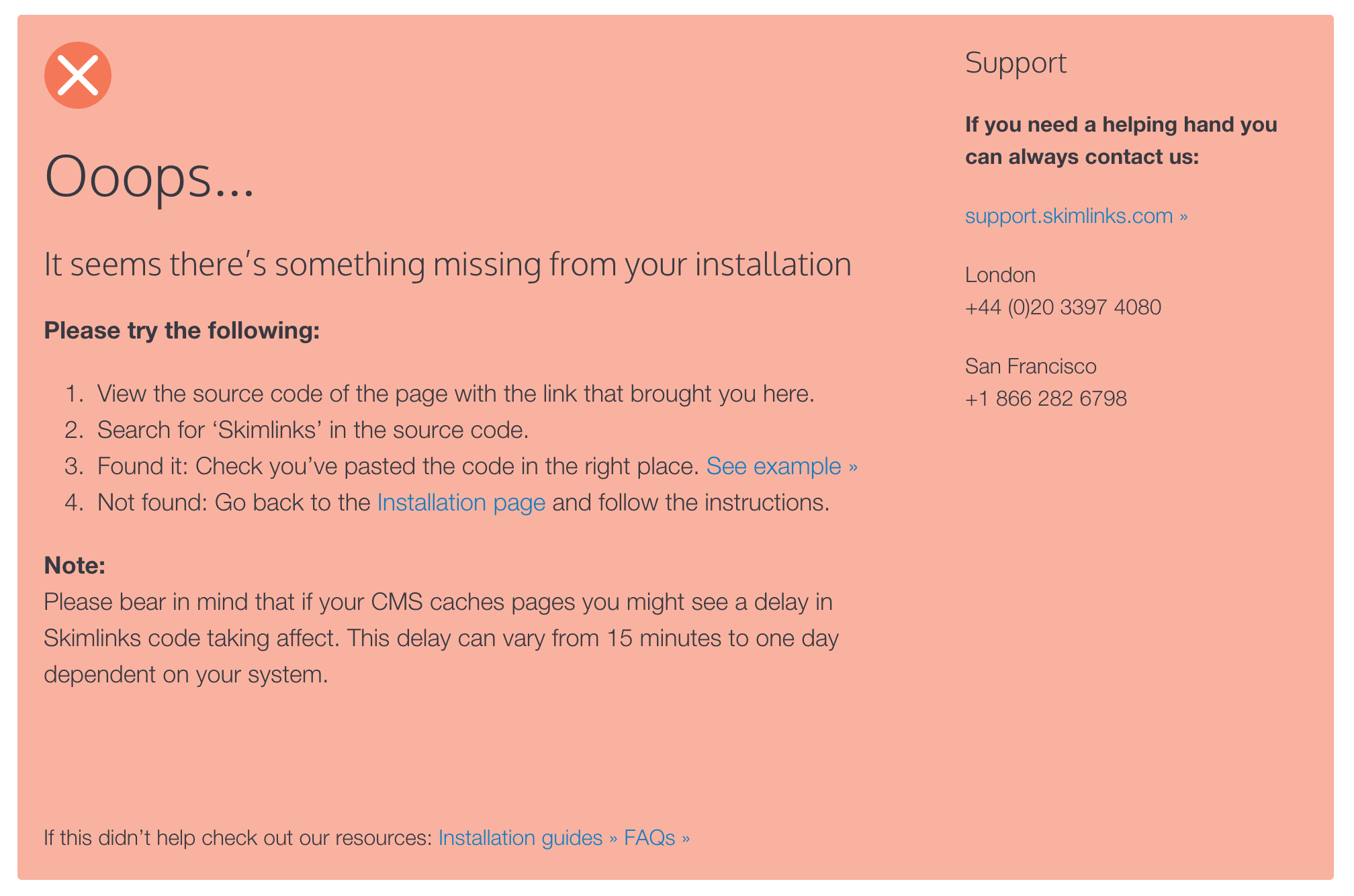
Success Page
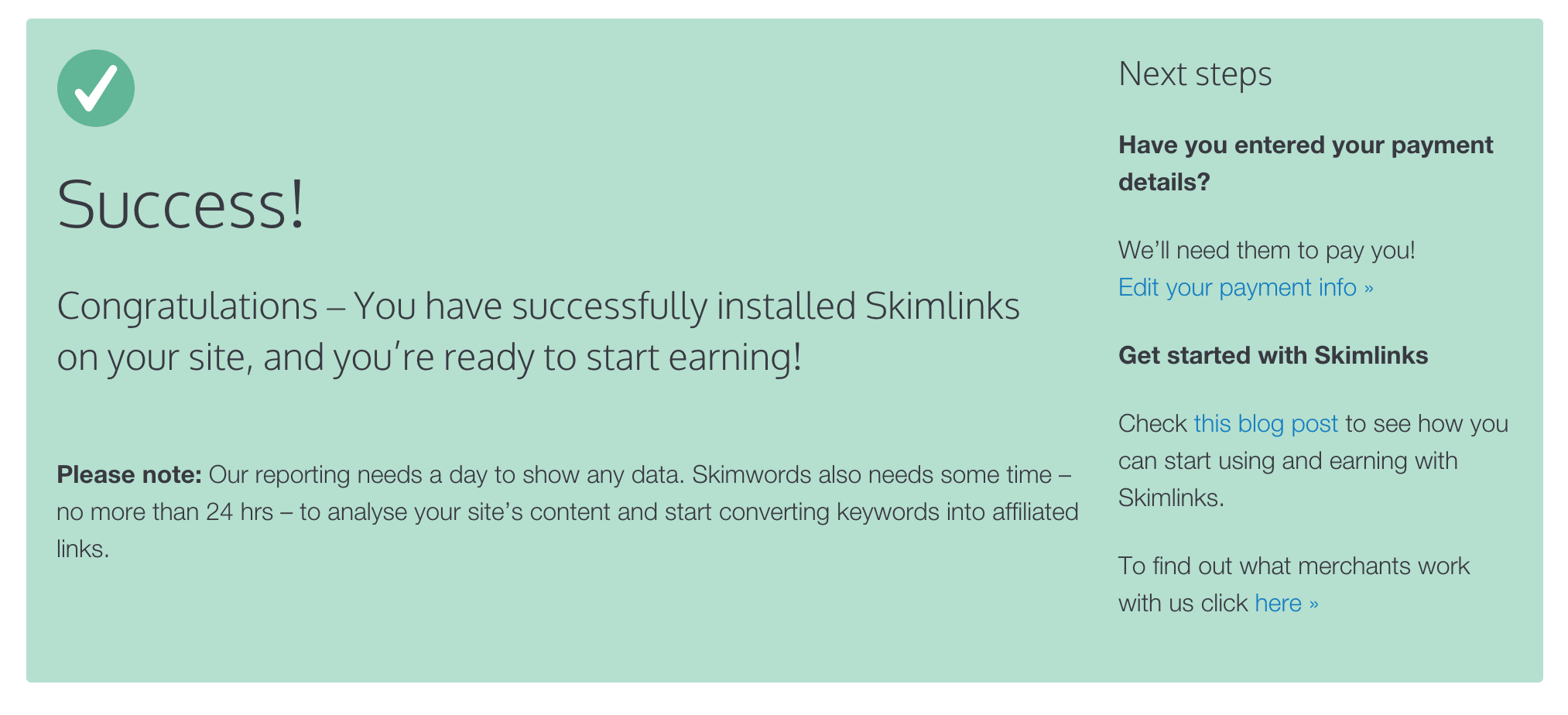



Comments
Take part in the discussion
Discussion about Beginners Guide to Installing Skimlinks on WordPress article, if you have any questions, comments or thoughts then get leave a reply.
Hello! How do I duplicate your functions.php file? Thank you in advance for your help :)