
Genesis Framework Review
WordPress Article
Genesis Framework Review
Genesis Framework Review. Genesis is our preferred starting point for our client’s WordPress developments. In this review we will look at the different aspects of the Genesis Framework and why you should try it today. You should definitely read this review if you are deciding which theme framework to buy or looking for more information before you spend any money.
Update: StudioPress have launched new child themes for Genesis. Making Genesis even better and even easier to create beautiful, SEO strong site. Plus, there is even more exiciting stuff coming soon. Go see for yourself.
The Genesis Framework Review
In this review of the Genesis Theme Framework we will be covering the following sections to provide a broad but in-depth overview to help explain why this WordPress theme is one of the best, if not the best theme framework on the market for WordPress beginners all the way to seasoned WordPress professionals.
- Introduction
- Theme Options
- Code Quality
- Child Themes
- Out of the Box SEO
- Updates and Support
- The Price Tag
- The Pro-Plus Package
1. Introduction: Genesis Theme Review
Okay, lets get this Genesis Theme Review started. The Genesis theme is just one of the many premium theme frameworks currently on the market. The framework is made by StudioPress which is part of CopyBlogger so you can be assure of the great pedigree from the outset. It also has some big backing, namely the guys over at Yoast. In fact it was the backing that Yoast and Joost de Valk gave for the Genesis theme which helped push us to pay the $59.95 for the WordPress theme (which is about £40 GBP). Anyways we will discuss the price tag later on in this article but for now we would like to get back to the framework itself.
The framework is a great out of the box theme. For all intents and purposes you could just use the theme straight from the get go (and quite a lot of bloggers and businesses do use the Genesis WordPress theme as it is – and have had some great success with it). It is secure, the code quality is great and it has SEO features built in, plus its handy theme options help those who are not coders – but still want to tinker with the theme – make some changes with relative ease.
2. Theme Options: A look at the Genesis Theme
What about those pesky Genesis Theme Options? The theme options, once you have installed and activated the theme, are located on the right hand menu in the backend of your WordPress install. Just under the Comments menu item and just above the Appearance menu item. You have two subcategories: Theme Settings and SEO. For now we will look at the Theme Settings item. Currently we are using Version: 2.0.0-beta1 which is still in beta testing as you can see and has not been officially released yet (at time of publication). So some of these settings are subject to change and version. Anyways, looking at the theme settings you are presented with multiple options: Information, Custom Feeds, Default Layout, Navigation, Breadcrumbs, Comments and Trackbacks, Content Archives, Blog Page Template, and Header and Footer Scripts.
As you can see there is quite a selection of options to choose from. The options to add a breadcrumb with the push of the button is our favourite addition as well as easily adding meta information and tracking codes directly into the Header and Footer scripts section.
Overall this is a simple but feature rich theme options panel – enough for anyone put off by coding and great for designers who want to make quick changes.
3. Code Quality: Genesis Theme
Code Quality Matters! If you are a WordPress Designer or Developer you will be pleasantly surprised by the clean and simple code used in this theme framework. As with Yoast, we would also say that in our experience, the core functions can be very complex and you will need a hack to get around the functionality. This can be frustrating sometimes but you will find this with all WordPress theme frameworks. That is just inevitable. Using the StudioPress support and ticket system you can find all of the information that you will need. Plus if you come across a problem or issue please submit a ticket. It will only ever help the community to improve the core.
Because the Genesis theme is a WordPress theme framework, most people will use it in conjunction with child themes. Looking at the HTML output, on the whole, it is clean and easily navigated. As a foundation for personal or client project it is definitely one of the best, if not the best theme framework on the market.
4. Child Themes: Genesis WordPress Theme
What about Genesis Child Themes? There are a huge array of Genesis child themes available both on StudioPress and on ThemeForest. Looking at the StudioPress collection we can see that there are Genesis child themes for near enough every conceivable type of website. From Estate Agent Child Themes, to Personal Blog Child Themes. As WordPress developers we tend to build our themes from scratch however, for some lower value projects where customers have very tight budgets we will always offer to customise a Child Theme from StudioPress. This way we can keep the job while keeping to the customers budget.
If you are looking to set up your own website then we would thoroughly recommend using a Genesis Child Theme in conjunction with the Theme Framework. Please note that you cannot use the Child Themes separately. They only work when you install and activate Genesis and then upload, install and activate the Child Theme. (i.e. Child Themes need to be installed alongside the Parent Theme – in this case the WordPress Genesis Theme Framework).
Overall we would say that StudioPress have done an excellent job creating a huge selection of Genesis Child Themes.
5. Out of the Box SEO: Genesis SEO
Genesis SEO. Back to the Genesis Theme Framework now. Out of the box the Genesis theme has a very substantial SEO offering. It has a great selection of SEO tools and options to help you develop your website. We would however recommend that you do not use these settings and instead install the Yoast SEO plugin. This is the best WordPress SEO solution on the market. It has great support and tutorials to back up the quality plugin. Just Google ‘Yoast SEO WordPress Plugin’. Also, when you install the plugin, Genesis hides its own inbuilt SEO settings so there are no conflicts. Partnering perfection!
6. Updates and Support: Genesis Framework Review
Updated and Support for the Genesis WordPress Theme. Another great function of Genesis is its ability to update itself. Remember do not alter the theme framework, instead if you are planning on making changes then do them through your own child theme. This means that when the core is updated that you do not lose any of the changes that you have made. The Genesis theme framework is just about to go into its second generation (at time of publication). The beta version is currently being tested by the community and the new release will be available soon for general and supported use. The best theme frameworks are those which are updated regularly and have an active community base. This means that problems and issues can be discovered, fixed and updated in the next roll out.
Support, again this should be a major factor in anything you buy. You would be surprised just how much you need support with anything technical. We have made the wrong decision and learnt from past mistakes when going for cheaper or free frameworks which have a very limited support base and inactive community. This is something either you will learn the hard way (which sucks!) or skip ahead by valuing the support that you will need. Asking for help is inevitable so make sure that help is quick, efficient and effective.
7. The Price Tag: WordPress Genesis Theme
Price Matters but Value Counts! This is the first consideration and sometimes the final consideration for many people looking to start their own website or for designers who are looking to use Genesis as the foundation for their work. Well for $59.95, which is about £40. It actually is quite a reasonable price. Especially when it is a one-off price to use the framework as many times as you want. So for people looking to build their website. It is generally a cheap way of getting online. But for designers, it is only a fraction of that cost for each website that you build. Taking it all into consideration what does £40 actually buy you these days anyways?
8. The Pro-Plus Package: HUGE SAVINGS!
Huge Savings on Genesis WordPress Theme Framework and Child Themes! As of yet we have not brought the Pro-Plus All-Theme package. But, we will buy this soon as it is a right bargain! For $399.95 which is about £245 you basically get the Genesis Theme Framework plus all of the Child Themes made my StudioPress – that is 44 websites ready to go! YOU SAVE A MASSIVE $1000 (£610) ON THE MARKET VALUE!
I have a super tip for you though! If you buy the Theme Framework separately and then buy the Pro-Plus package you actually get a returning customer discount of more that the cost of the original theme framework. You can get it all for just $299.96!!! (£185). View the package here: StudioPress Pro Plus All-Theme Package.
DIY WordPress
Here are some other articles you may be interested if you wanted to get your own WordPress website up and running. We thoroughly recommend using ManageWP WordPress Management Software and this Tsohost Promotional Code. For more information see our Promotions, Resources, and News sections.

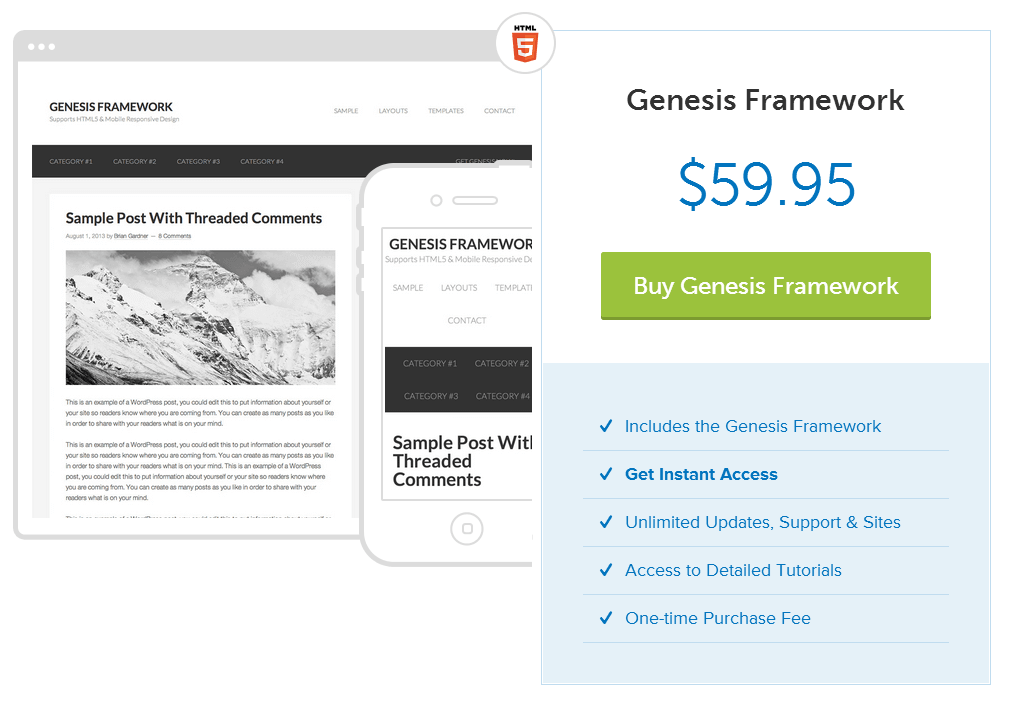
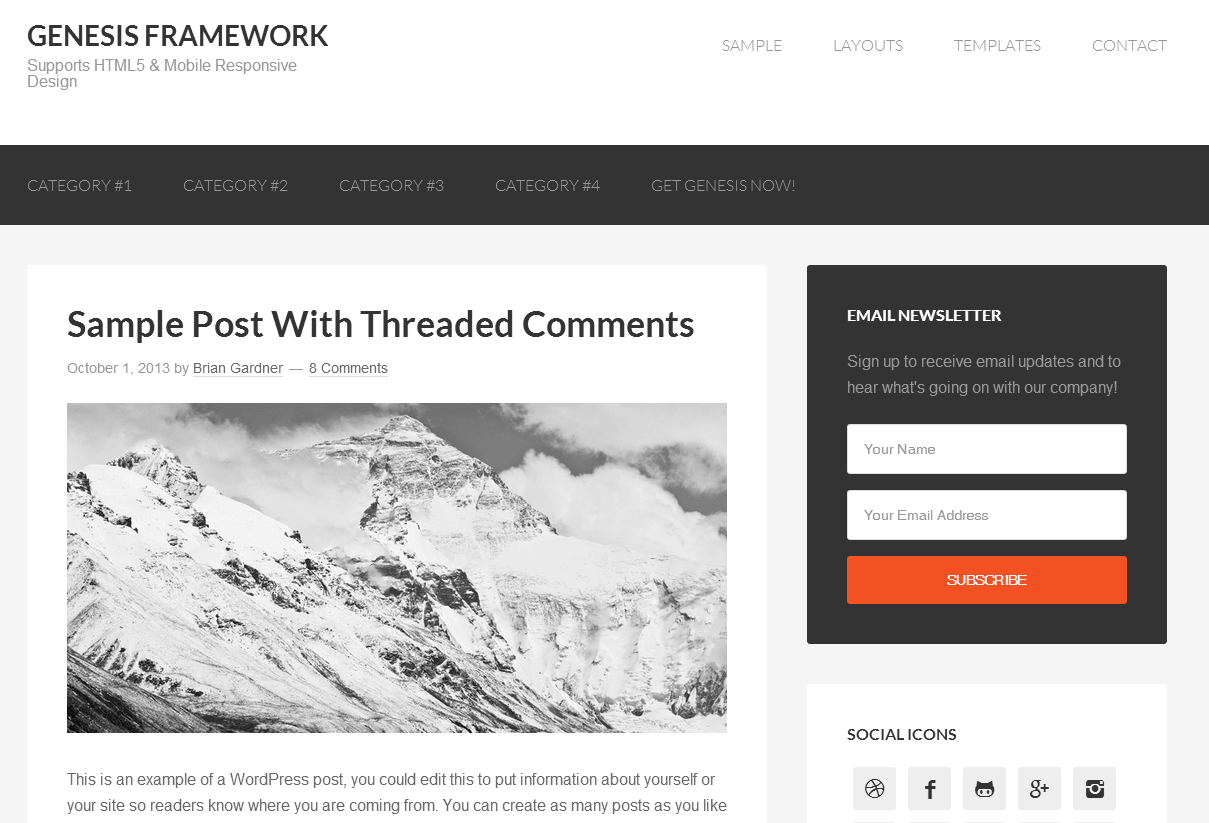
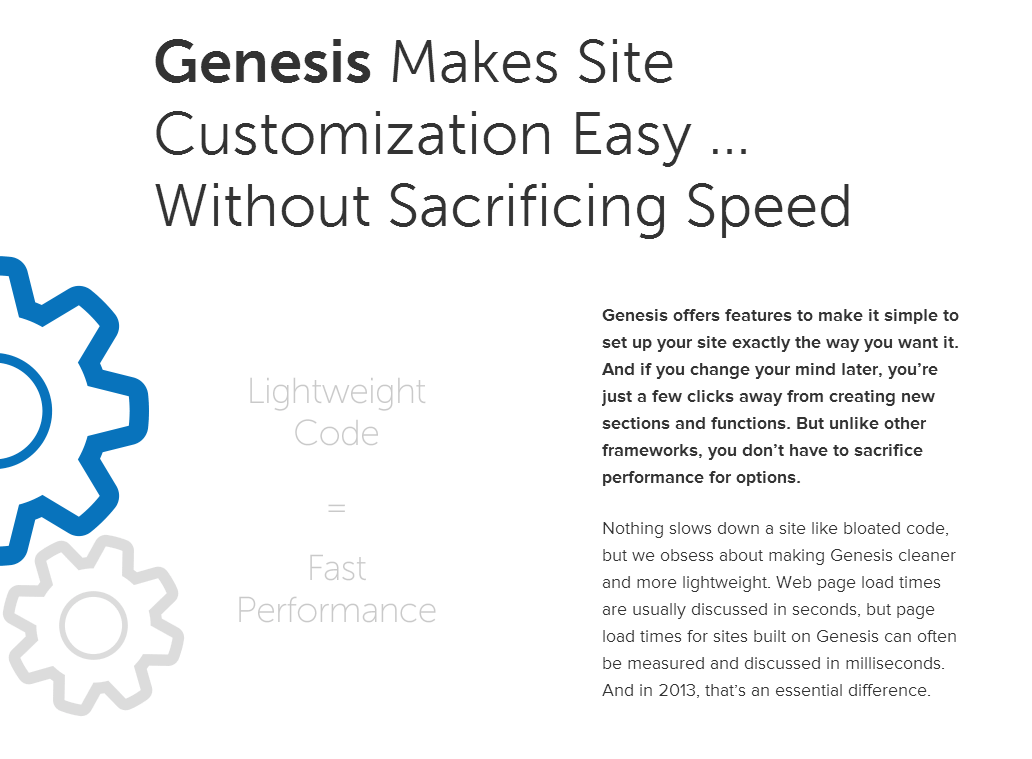
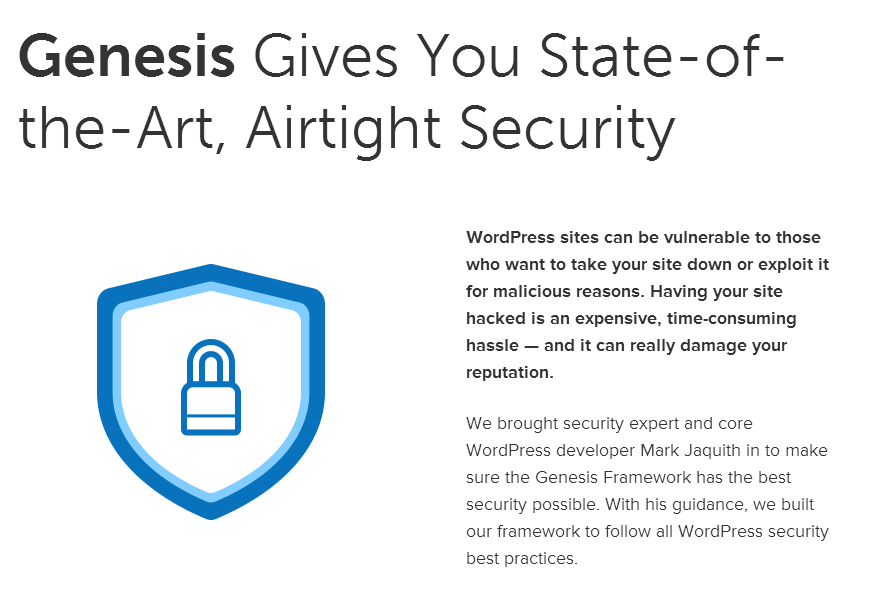
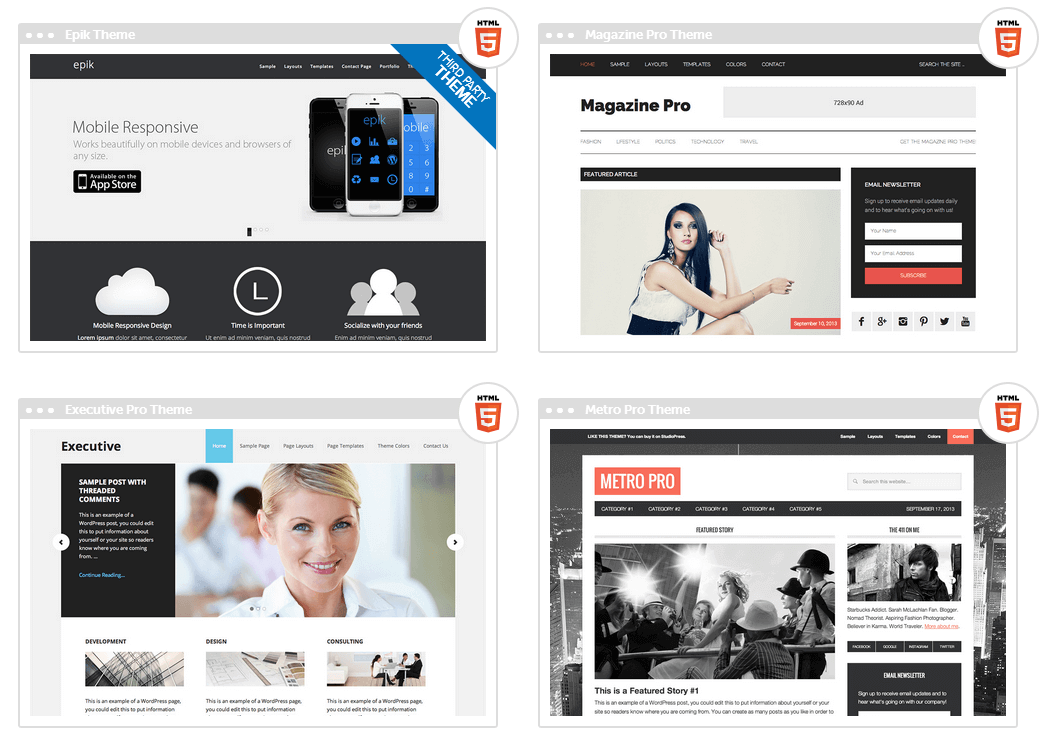
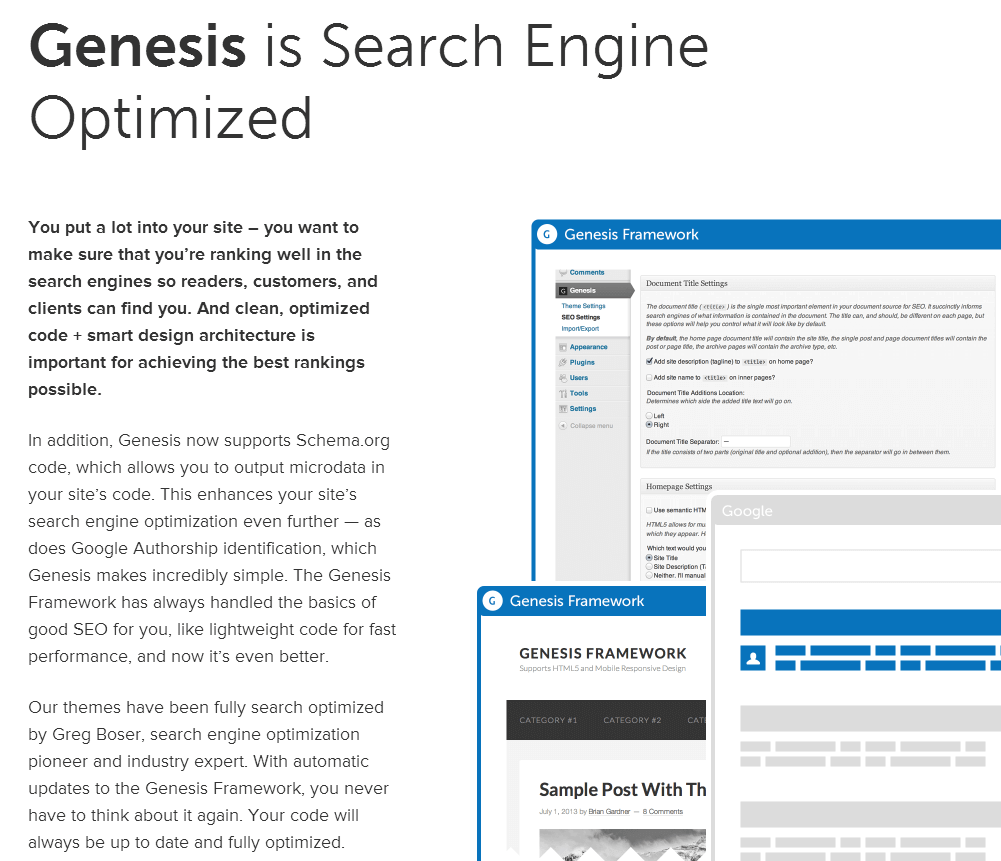
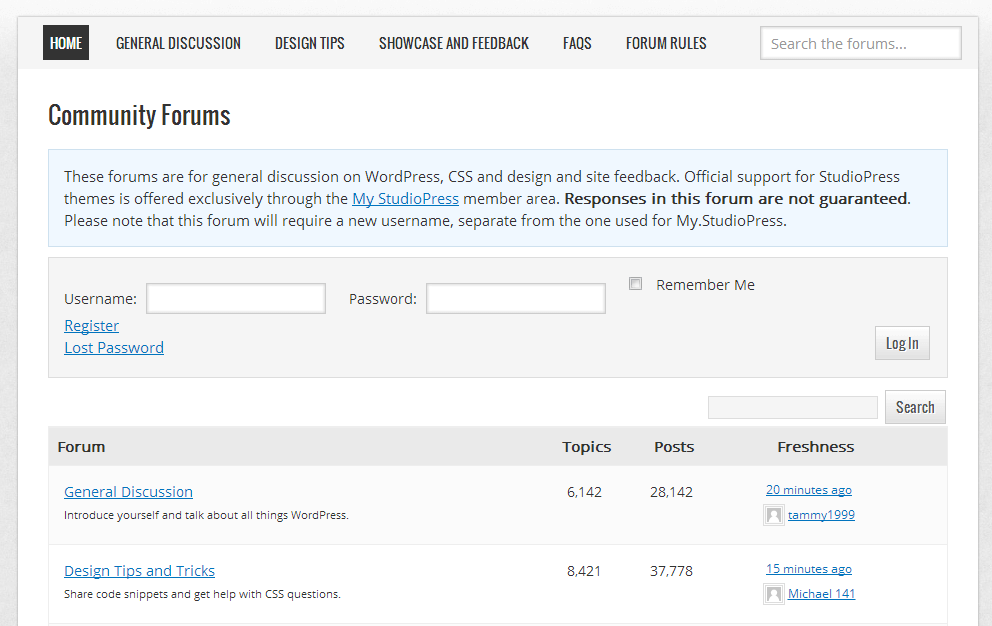
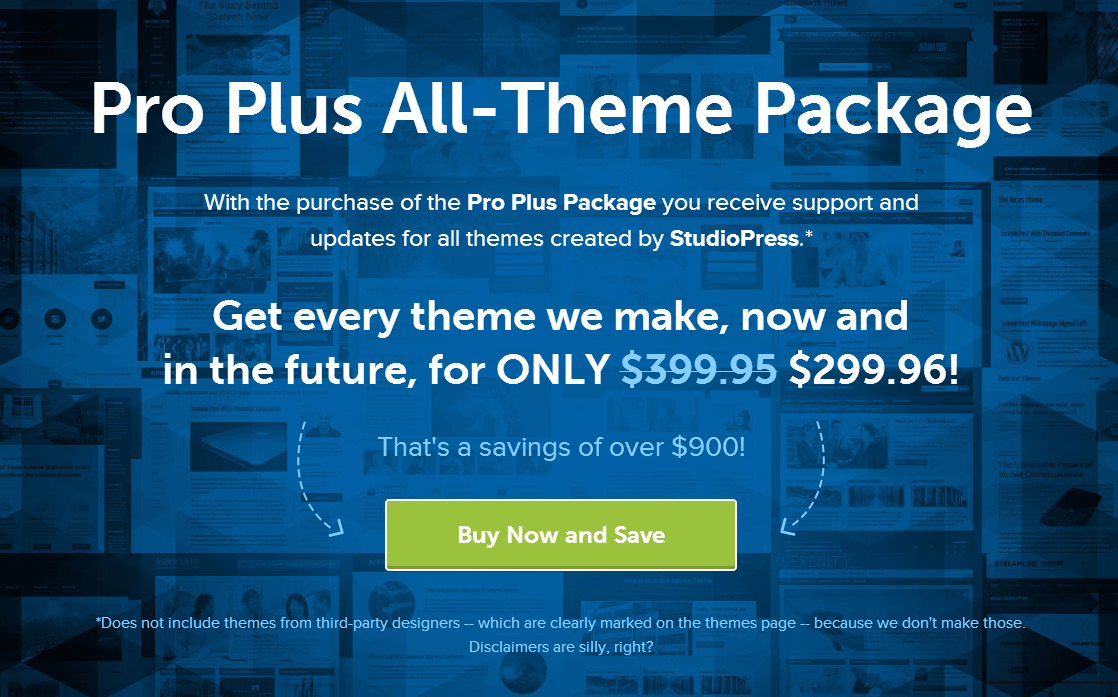


Comments
Take part in the discussion
Discussion about Genesis Framework Review article, if you have any questions, comments or thoughts then get leave a reply.
Looking in to Genesis for my first blog on WordPress. I have read and like your review of Genesis. I am still hesitant whether or not to buy it as I am new to WordPress. Is this ok for beginners?
Thanks again for your Genesis framework review.
Gavin.
I would thoroughly recommend Genesis. I do use it on clients websites sometimes and I can reassure that out-of-the-box it is one of the best theme frameworks you can buy. Good luck Gavin. Send me a link to your new blog when you are up and running. Thanks for posting.
Hi Dougie, we have been approached by an independent shoe store in the UK that wants a new website as they want to move away from e-commerce for the time being; they want the option to add e-commerce later, if needed.
I am looking at 3 similar themes: Genesis; Canvas; Responsive, all on WordPress and am leaning towards Genesis, following your review. For a shop window website I think it would work well and presumably I could add the WooCommerce (or similar) plug-in if they want to go back to online sales.
Thanks for your time.
Kind regards
Simon
Hi Simon, I would thoroughly recommend Genesis. It is beautiful, simple and effective as a WordPress foundation.
I’d recommend starting with Genesis and WooCommerce straightaway and using the WooCommerce Catalog Mode plugin. This gives you versatility later on to quickly change your website to an ecommerce site.
Hope that helps. When you launch the new site for your client send me over a link and I will feature it on this site.
Hi,
Can you steer me towards some real world speed tests for Genesis? In the sites I’ve tested it’s a full second or more slower than previous themes. I’m wondering if it’s the child theme (Same content before and after genesis) that is slowing things down. Personally I find Genesis kind of inflexible to work with – unless you are interested in a lot of tweaks and coding the out of the box “feel” is very boxy.
Hi Justin, I have no case studies live for a Genesis speed test. You’d be best off asking the Genesis community on their forum. Some child themes do try to be all things to all people, therefore can be bloated with code and script. The best bet is to use the Genesis framework as the best possible starting point for your own child theme. This tends to be the best option for more involved beginners/intermediates.
To test the speed of your Genesis theme vs your child theme use these free tools: Pingdom or Site Speed Test.
Sometimes you may need to change your hosting provider, try Tsohost, or get a CDN, try MaxCDN. These are two good ways to boost your website’s load speed.
Genesis themes are simplistic, good and feature rich.
Hello Jason. Yes, they are very simple and easy to use. This is one of their biggest strengths when you tie this into many plugins and options to expand the Genesis Theme Framework.
Nice review mate. Thanks for taking time and writing such a wonderful review for us. Like you i’ve been using genesis framework last two years and i’m totally loving it. Previously i used to use thesis framework the reason i ditched it for version 2.0’s complexity.
I do like Thesis, but Genesis (and it’s hooks, optimisation, and great responsive layout) is far superior – well that’s what I think anyways.
Thanks for the advice Dougie! Looks like we will start trialling theme building using Genesis after your review. We were using _s theme but it’s slightly too bare for quicker developments. Top job and great review.
Ah the underscores theme. I actually used to use that quite a bit. Not sure if they have upgraded the code to include responsive (mobile first) coding. A great free place to start. Genesis is the nature step up from this. You get a huge amount for just a few poundnotes.
This was a very useful review, thanks, but I’m wondering about Page speed. The Genesis Framework is supposed to be fast, but when I run the demo sites and some showcase sites through Google Page Speed Insights, Pingdom and GT Metrics, these sites don’t seem to be any faster than others – e.g. none out of eight got a score above 90 on any of these tests except one site on Pingdom. Likewise only one site loaded below 2 secs on both Pingdom and GT metrics, although several others did on one but not both.
I’m sure there are ways to streamline – e.g. all three tests sites suggested delaying javascript loading and making graphics more efficient – but I wonder (1) If Genesis is so good, why doesn’t it streamline the javascript, and (2) are there any objective stats to back up the claimed fast times?
I am not being pedantic, I am about to upgrade to a new theme, and I want to get one that is fast. Thanks.
(I wrote a long detailed reply but accidentally deleted it – getting used to my new iMac mouse! Oops. So here is a shortened version.)
Genesis is lean, and therefore relatively fast, but that only goes so far. The demo’s don’t do it justice. You will still need to put some work in to maximise the site speed and decrease those load times. Here are a few points:
1) Use EWWW to compress your images.
2) Use the Autoptimize plugin – this is an epic free plugin.
3) Use a high-quality host. I recommend WPEngine – see here:
http://dougiehunt.com/wpengine-discount-code/
4) Use a CDN – WPEngine makes this easy.
5) Turn design images into an image sprite.
6) Minimise JS on site and defer what you can.
7) Minimise image use on site and lazy load the rest.
8) Try css design elements over image alternatives.
Think that will do for most sites.
For your two questions, drop them into the support forum here:
http://www.studiopress.com/forums/
Dougie
ps. If you want the fastest blank start then try _S (Underscores theme). It’s free but nearly the barebones of what you need so the fastest starter you can get in that respect. Genesis is very stiff competition for the _S theme due to it being lean but also built with SEO in mind.