
We don’t have the power captain! CDN.
Online Marketing Article
We don’t have the power captain! CDN.
Last week we finally got round to thinking about our own site, douglashunt.co.uk. We were concerned about the speed of our WordPress site after a dodgy 3G mobile connection loaded our site in just over 20 seconds (shocking behaviour!). So we went over to the good guys at MaxCDN to purchase a CDN plus we also got some great advice that if you combine MaxCDN with Cloudflare and W3 Cache that we could get some blistering speeds. Based on good advice we went ahead with this. Here is what we thought of it all…(this isn’t a step by step guide but just a quick overview to help you understand the process).
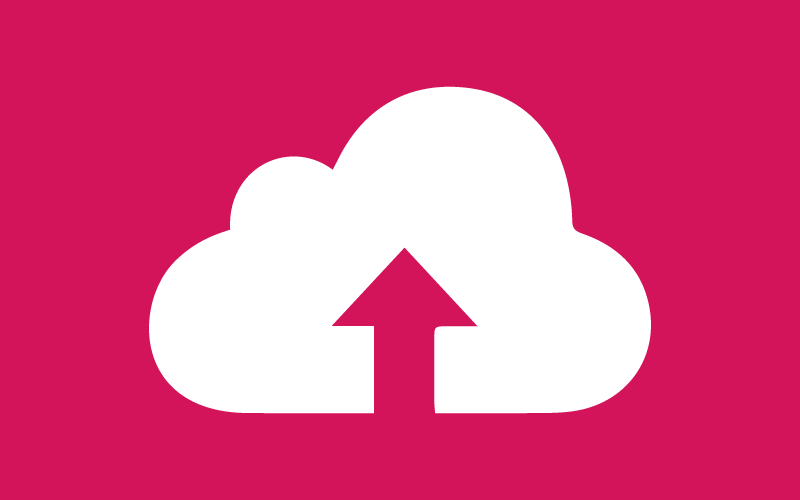
W3 Cache
This was quite a simple install as you just have to search the WordPress depositary for the plugin, install and activate. As long as you don’t have any security plugins enabled which stop the plugin automatically adding code to some core WordPress files, such as .htaccess, then this is a pretty simple process. On its own W3 Cache has some great settings to boost your website’s speed for free, but it’s even better when you combine it with MaxCDN and Cloudflare.
Now add MaxCDN
Getting a CDN will cost you, but its really not that expensive. If you are concerned about the speed of your site then a CDN for around $39.99 per year, for an average website, isn’t a huge investment. It does help you to make the most of your site. When you purchase your CDN you have to make some changes to the nameservers on your domain, so before you start anything make sure you have access to your domain settings. I wouldn’t recommend messing around with nameservers, if you are new to all of this, as you can accidentally take your site offline and cause a right kerfuffle. Hire someone on People Per Hour if you don’t have someone to do it for you.
Once the nameservers are ready to go and you have finished setting up MaxCDN then you want to link it with W3 Cache. On the W3 Cache plugins’ dashboard page you can easily get these two connected.
Finally get on Cloudflare
Cloudflare has a free plan which can help boost your websites performance, speed and responsiveness (plus it can help harden your site’s security). So head over to Cloudflare and sign up to their free plan. This setup is a little less complex than the setup for MaxCDN. You will need access to your domain nameservers again. Once Cloudflare has checked your settings and you have confirmed these are right, you now need to connect it to W3 Cache as well.
What are the benefits like?
There is some difference in the speed but it seems to be fluctuating between 0.2 seconds and 6.0 seconds. This could be caused by a few different factors but it could also be that it’s just been set up and we may need to wait a couple of days till things have synced etc.
CDN worth it?
Yes, it’s worth it. You can’t get much for $39.99 per year so if it helps user experience and search rankings then it is a good investment. We don’t think its a silver bullet solution as there are plenty more things that we need to such as merging all of our css files. Yeah, so its a great leap forward but there is plenty more to do to optimise this beast.
I hope this has helped provide a better overview. We will be publishing a step by step guide on W3 Cache, MaxCDN and Cloudflare when we get a few days free, so stay tuned.
Thanks for reading and please share.



Comments
Take part in the discussion
Discussion about We don’t have the power captain! CDN. article, if you have any questions, comments or thoughts then get leave a reply.