
What to look for in a Web Host? Here’s 10 ideas to help you.
WordPress Article
What to look for in a Web Host? Here’s 10 ideas to help you.
Our first question for our new Questions and Answer series is from a Richard S, from London, who asked us What to look for in a Web Host? So we obliged and here is our answer and recommendations. We hope that all of our regular readers will find this article series helpful. Remember if you have any questions that you are itching to get answered then please do not hesitate to get in contact.
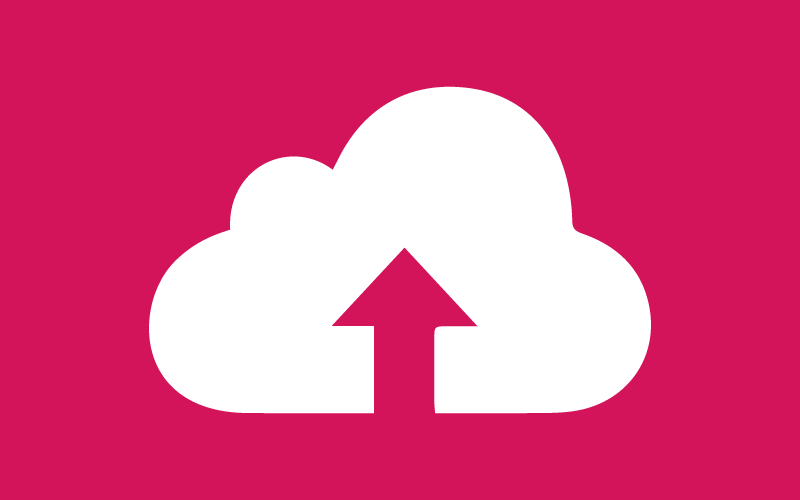
What to look for in a Web Host?
#1 Get a data centre in the country where your visitors are viewing from.
Firstly, I would start by looking for a web host with servers based in the country your readers, customers or clients will be from. So if you get the most of your customers from somewhere in the UK it is best you get a web host provider with its data centres located somewhere in the UK, rather than places like USA, China and Europe. Essentially this can help to geo-locate your website to that specific area so that search engines get a better idea who to serve up your website too, and it helps to decrease page load time because you there will be a shorter distance between the server, your site, and the viewers browser. There are a few small benefits to choosing a hosting provider with a data centre in your main location, i.e. the UK, such as an SEO boost due to the decreased page load times.
#2 Don’t be distracted by shiny short-term promotions.
We have all made the mistake of choosing a web host that offers a 30%+ discount on their products if you sign up straight away. The issue with this is that, yes its cheap, but it will cost you in the long run. Either because they stack them high sell them cheap, offer you a cheap upfront cost but with expensive renewals, or poor product and service that doesn’t do what you want when you want. We have all been there but it’s not too late to not make the same mistakes as us. To avoid this issue, compare the cost and renewal prices of the products side by side.
#3 Don’t disregard customer service. Seriously.
If you aren’t a computer engineer then you will need to ask for help. We ask our provider, Tsohost, questions on a weekly basis and they answer them quickly and thoroughly. In the past we have had dealings with the big names in the web hosting industry and now we have nothing to do with them. The main reason is that you will wait 10 days for an automates copy and past reply which points you to an article (which you have already read by now as you waited for the reply to come back). So, I would look for web hosts with great customer service. Actually, we would say it is one of the main reasons to move or join a hosting company.
#4 Think long term and always think big.
If you have a website or blog and you want it to grow in the future then you need to think big. I know that thinking big costs, but actually wait, it doesn’t anymore with cloud web hosting. If you don’t know what this is then you are in for a delightful surprise. Basically your website if it is setup on a cloud hosting platform will live on the internet as tiny pieces of data rather than being crammed into a server. This means that your site will load much faster, that you can infinitely increase your service at a flick of switch, and that your hosting will cost. Getting your self cloud hosting will be the best thing you ever do for your online presence.
#5 1-click instant installs.
If you are setting up a site or someone is doing it for you, they most likely will be using a CMS (content management system) and most likely be using the WordPress CMS. To save a whole lot of hassle I would strongly recommend looking for a web host provider that offers 1-click instant CMS installs. It will save you a whole lot of time and buggering around. Trust me on this one.
#6 A web host that offers SSL certificates.
This is something you have already thought about (mainly ecommerce websites) or something which you didn’t even know about (any other type of site). SSL certificates harden your security but encrypting your login details on a secure connection between your website on the computer you are using and the server where you website is hosted. Recently a new ecommerce client of ours wanted an SSL certificate, so we went along and contacted the web host that they set-up with, and asked them about their site certificates. The reply we got was: ‘no you can’t get one because the site is using a shared host so you will have to upgrade’. Which is a joke really because if our client was hosting with our provider they would have paid less, got better hosting and also a SSL certificate for about £50 per year – which is a right bargain. The sad thing was that our client had to fork out more money for something which should have been available.
#7 Gzip it.
What to look for in a web host? Well, the next thing is gzip. Check that the web host provider offers gzip in their hosting. This is basically a method which web host providers use to shrink web pages so that they load faster. It won’t cost you anything but reputable web hosting providers will include it as part of their overall service.
#8 Email address galore.
You would think that email addresses are included if you are forking out money for web hosting. Wait, no they aren’t always included (another way big companies get you to spend more money). Our hosting provider Tsohost lets you have an unlimited number of email addresses, forwarding emails, etc. You wouldn’t believe just how much money this has saved us compared to if we went for a company like Godaddy.
#9 Price of domains.
Watch out for the price of domains. Some companies say they are low cost but they will get you on the renewals. So double check the price you pay, not just for the first X number of years but for the renewals after that.
#10 Transfer me out of here.
A good web hosting company will help transfer you away from another company for free or for a low fixed fee. Our Tsohost Ultimate Package, from what I remember offers your first 3 website transfers for free and then it’s a £39.00 per site. Which is actually really reasonable because they do everything for you. It’s called managed migration and if you haven’t the first clue how to do a website transfer then this is the best thing since slice bread for you. 100% recommend letting the experts take the strain on this one.
Choose Tsohost and get 10% off with code ENM10.
Okay, thanks for reading What to look for in a Web Host? Here’s 10 ideas to help you we do hope that its help you Richard. Good luck with finding a web host company and make sure you ask the right questions. We have one last thing for you though. We love our web hosting company, Tsohost, so much that we are offering our customers, readers and clients 10% off when they sign up to any of their packages or services. It might not seem like a lot but if you are based in the UK, joining Tsohost will be the best start possible for your business or website online. All you have to do is enter the code ENM10 at checkout to redeem 10% off your order.



Comments
Take part in the discussion
Discussion about What to look for in a Web Host? Here’s 10 ideas to help you. article, if you have any questions, comments or thoughts then get leave a reply.